The Source tab displays the selected feature KML
content in a read-only window.
Document features can contain shared
styles and style maps but they are not part of this content.
When a node is collapsed you can still see the content of that node by
placing the mouse cursor over the hidden part.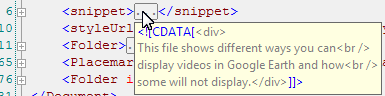
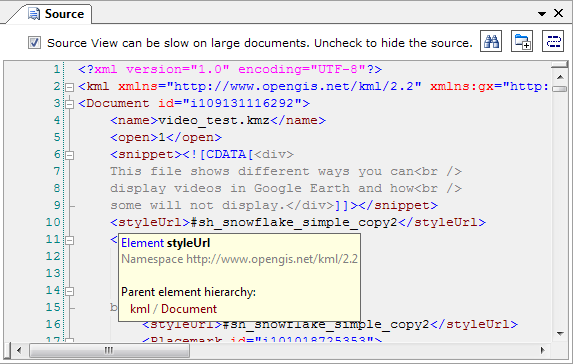
 |
When opening a large KML document, uncheck to help speed the process. Kml Builder will automatically uncheck it when the KML document text is greater than 1 MB. |
 |
Opens the Find dialog. You can mark all found area which will add a
 on the left
side of the line. on the left
side of the line. |
 |
Expand/collapse all nodes. |
 |
Wrap text to client area or display as is. |